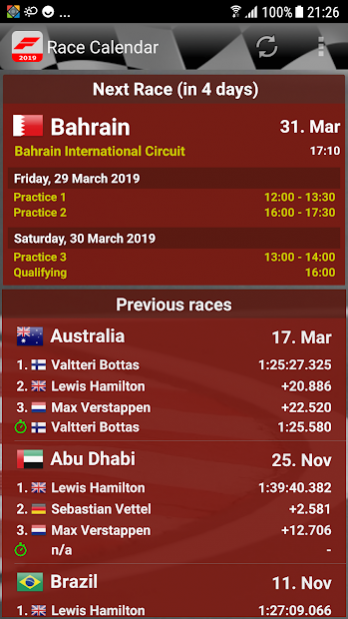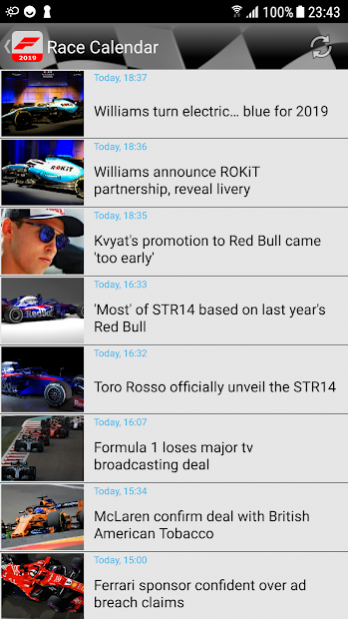Race Calendar 2020 4.7.0
Free Version
Publisher Description
"Race Calendar 2020" is a simple to use App, which gives quick overview of all Formula 1 events and results. You can see at a glance the complete race calendar with detailed timetable (local) for each weekend, training and qualifying results, driver and team standings after each race and a lot of other information.
The app can work offline. Internet connection is needed only for updating the results and the news.
Features:
• F1 Race Calendar
• Training Results
• Qualifying Results
• F1 Race Results
• Driver Standings
• Team Standings
• Detailed timetable for each race weekend - date and time for the training, the qualifying and the race
• 2020 F1 regulation changes
• Detailed Driver Profiles and Statistics
Team, Nationality, Titles, Starts, Pole Positions, Podiums, etc.
• Detailed Team Profiles and Statistics
Base, Drivers, Chassis, Engine, Tyres, Debut, Titles, Wins, Pole Positions, etc.
-- Disclaimer --
This App is unofficial and is not associated in any way with the Formula One group of companies. F1, FORMULA ONE, FORMULA 1, FIA FORMULA ONE WORLD CHAMPIONSHIP, GRAND PRIX, FORMULA ONE PADDOCK CLUB, PADDOCK CLUB and related marks are trade marks of Formula One Licensing B.V. Copyrighted material used under Fair Use/Fair Comment.
About Race Calendar 2020
Race Calendar 2020 is a free app for Android published in the Health & Nutrition list of apps, part of Home & Hobby.
The company that develops Race Calendar 2020 is Nikolai Sahattchiev. The latest version released by its developer is 4.7.0.
To install Race Calendar 2020 on your Android device, just click the green Continue To App button above to start the installation process. The app is listed on our website since 2020-09-20 and was downloaded 2 times. We have already checked if the download link is safe, however for your own protection we recommend that you scan the downloaded app with your antivirus. Your antivirus may detect the Race Calendar 2020 as malware as malware if the download link to com.f1calendar is broken.
How to install Race Calendar 2020 on your Android device:
- Click on the Continue To App button on our website. This will redirect you to Google Play.
- Once the Race Calendar 2020 is shown in the Google Play listing of your Android device, you can start its download and installation. Tap on the Install button located below the search bar and to the right of the app icon.
- A pop-up window with the permissions required by Race Calendar 2020 will be shown. Click on Accept to continue the process.
- Race Calendar 2020 will be downloaded onto your device, displaying a progress. Once the download completes, the installation will start and you'll get a notification after the installation is finished.